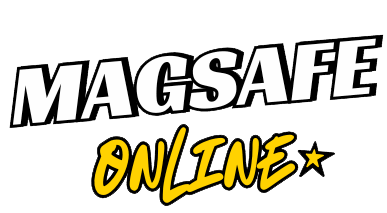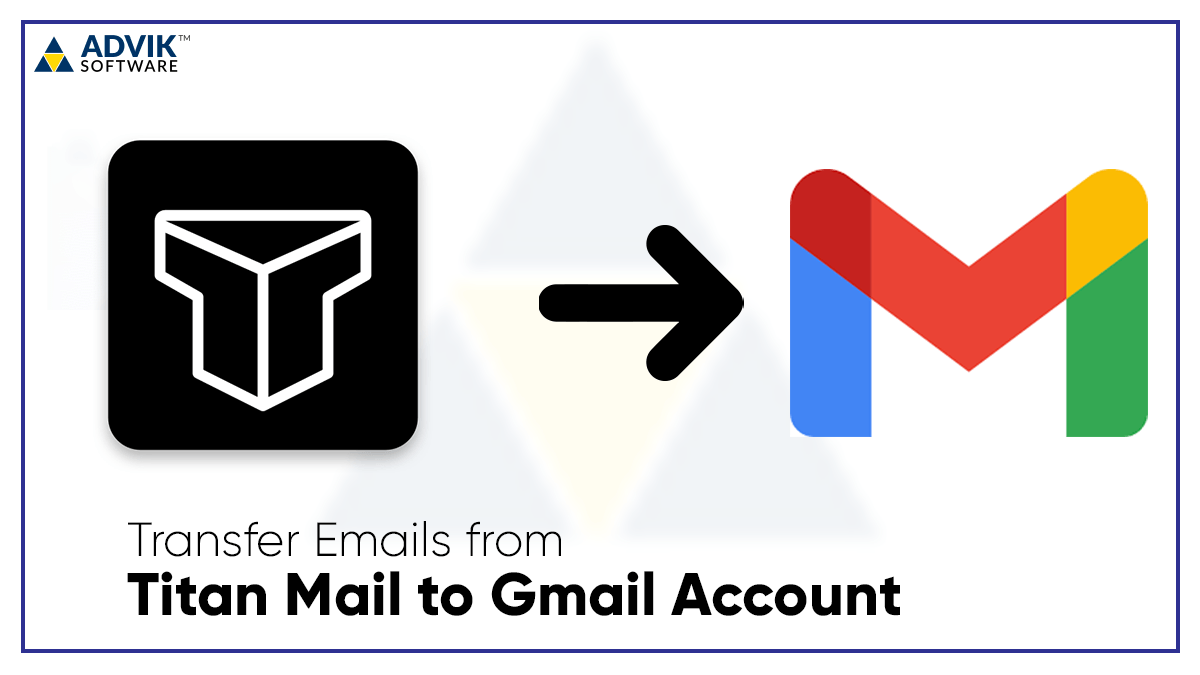In the vast sea of digital communication, email remains king. Whether you’re running a small business, a personal brand, or managing client relations, having a professional email is essential. Enter Titan Mail — a rapidly rising name in the business email world that aims to combine professionalism, productivity, and simplicity under one sleek interface.
But what exactly is Titan Mail? Why is it suddenly gaining so much attention among freelancers, entrepreneurs, and companies across the globe? And most importantly — is it worth switching to?
Let’s dive deep into the world of Titan Mail and explore everything you need to know.
What Is Titan Mail?
Titan Mail (or simply Titan Email) is a professional email hosting service built specifically for businesses and professionals who want to use their own domain name for email — like you@yourbusiness.com.
Developed by Bhavin Turakhia, a tech entrepreneur known for platforms like Flock and Zeta, Titan Mail was designed to fill a gap in the market: offering powerful business-focused features without the complexity or high costs of enterprise solutions like Google Workspace or Microsoft 365.
Launched in 2018, Titan has already built partnerships with major domain registrars and hosting providers, including NameSilo, Hostinger, and ResellerClub. That means when you buy a domain from one of these providers, Titan often comes as an add-on option for professional email hosting.
Why Titan Mail Exists
For decades, email hosting has been dominated by a few giants — Gmail, Outlook, and Yahoo. While these platforms serve individuals well, businesses often need more. They need custom domain branding, better control over communication, and tools to boost productivity.
Titan recognized that small business owners, freelancers, and startups didn’t always want to pay premium enterprise rates for something as basic yet essential as email. Titan’s mission is simple: make professional email accessible, efficient, and powerful for everyone.
The platform combines the reliability of enterprise-level email hosting with the kind of productivity features you’d expect from premium communication suites — but at a fraction of the cost.
Core Features of Titan Mail
Titan Mail stands out because it doesn’t just stop at offering custom email addresses — it goes the extra mile with features that help users manage, automate, and improve email productivity.
1. Custom Domain Email
With Titan, you can create emails that match your brand — such as hello@mybusiness.com. This small change instantly makes your communications look more credible and professional.
2. Read Receipts
Curious if your client opened your email? Titan provides read receipts, letting you know when your messages have been seen. Perfect for sales, follow-ups, and proposals.
3. Email Templates
Save time by creating reusable templates for common messages — like introductions, proposals, or customer replies.
4. Follow-Up Reminders
Ever sent an important email and forgotten to check for a reply? Titan lets you set reminders to follow up automatically if someone hasn’t responded within a certain time.
5. Schedule Send
You can schedule emails to be sent later — ideal for reaching clients in different time zones or managing campaigns more efficiently.
6. Smart Filters and Folders
Titan makes organizing your inbox simple. You can create folders, labels, and filters to ensure your inbox stays neat and manageable.
7. Advanced Spam Protection
Nobody likes spam. Titan’s system includes modern spam filtering, blocking unwanted or harmful messages before they reach your inbox.
8. Calendar and Contact Integration
Titan includes calendar and contact syncing — helping you manage appointments, meetings, and contacts all in one place.
9. Mobile and Web Access
Titan Mail is fully accessible on desktop browsers, Android, and iOS. The mobile apps are clean, intuitive, and optimized for business use.
10. Migration Tools
Switching from Gmail, Outlook, or another email provider? Titan offers easy-to-use migration tools so you can transfer emails, contacts, and settings smoothly.
How Titan Mail Works
Setting up Titan Mail is straightforward — especially if you use a hosting partner like NameSilo or Hostinger.
Step 1: Get a Domain
You’ll need your own domain (e.g., mybusiness.com). You can register one with any domain registrar — though it’s easiest if you use a Titan partner like NameSilo.
Step 2: Choose a Titan Mail Plan
Titan offers multiple pricing tiers depending on how many users you need, storage size, and extra features.
Step 3: Configure DNS Settings
To get your email working, you’ll need to update your domain’s MX, SPF, and DKIM records. Titan provides clear step-by-step guides for this process.
Example records:
- MX 1:
mx1.titan.email - MX 2:
mx2.titan.email - SPF:
v=spf1 include:spf.titan.email ~all
Step 4: Start Sending and Receiving Emails
Once your DNS is set up, you can log in to your Titan Mail dashboard or app and begin using your new business email right away.
Titan Mail Pricing
Titan Mail’s pricing depends on which reseller or registrar you buy through. But in general, Titan offers two main plans:
Some domain registrars even offer Titan Lite free for the first 3 months or as part of a domain bundle.
Security and Privacy
Security is one of Titan’s biggest selling points. With increasing phishing attacks and data breaches, Titan ensures user data is protected with enterprise-level security measures:
- End-to-end encryption for message delivery.
- TLS and SSL protection during email transmission.
- Two-factor authentication (2FA) for enhanced account security.
- Spam and virus filtering using real-time threat detection.
- Data privacy compliance with GDPR standards.
Titan is also transparent about its data policies — it doesn’t mine your emails for ads like some free email providers do.
Titan Mail vs Competitors
Let’s see how Titan stacks up against other well-known email providers:
Verdict: Titan offers nearly all the features of Google and Microsoft at a lower price, making it ideal for small to mid-size teams or freelancers who want premium functionality on a budget.
Titan Mail with NameSilo
One of the easiest ways to start using Titan Mail is through NameSilo, a popular domain registrar.
When you register a domain with NameSilo, you can easily add Titan Email hosting in your account dashboard. The setup is integrated, meaning:
- You can manage email and domain settings in one place.
- DNS records are configured automatically if you choose Titan.
- Titan support documentation is tailored for NameSilo users.
This partnership simplifies the technical setup for non-technical users and ensures reliable performance.
User Experience and Interface
Titan’s UI (User Interface) is modern, clutter-free, and designed for productivity. Unlike traditional business email systems that feel outdated, Titan feels closer to Gmail in terms of usability but cleaner in layout.
- Dashboard: Simple overview of emails, contacts, and tasks.
- Sidebar tools: Quick access to drafts, reminders, and templates.
- Compose window: Streamlined with options for formatting, attachments, and scheduling.
- Mobile app: Optimized for quick replies, notifications, and synchronization.
Users often describe Titan’s experience as “Gmail meets business professionalism” — familiar yet more structured.
Pros of Titan Mail
- Affordable Pricing: Perfect for startups and small businesses.
- Professional Branding: Use your domain for credibility.
- Productivity Tools: Templates, reminders, read receipts.
- Strong Security: SPF, DKIM, and TLS encryption.
- Easy Setup: Simple DNS integration with registrars.
- Excellent Support: Detailed guides, responsive ticket system.
Cons of Titan Mail
- Limited Storage (compared to Microsoft 365).
- Fewer third-party integrations (no Slack or Drive yet).
- No full office suite (unlike Google or Microsoft).
- Some users report occasional sync delays when using IMAP with older email clients.
- No native desktop app — everything runs via web or mobile.
Real-World Use Cases
For Startups
Startups love Titan because it gives them a professional look on a small budget. You can onboard your entire team and create domain-based emails in minutes.
For Freelancers
If you’re a freelancer, Titan helps you look more credible to clients — and tools like read receipts or reminders keep your projects on track.
For Small Businesses
SMBs benefit from Titan’s reliability, shared calendars, and affordable scalability — adding new users is simple.
For E-commerce Stores
E-commerce owners can use Titan to handle customer service emails, track responses, and even integrate with their website’s domain for seamless communication.
Customer Support and Resources
Titan offers multiple channels for support:
- 24/7 email support
- Live chat (via some resellers)
- Comprehensive documentation
- Video tutorials and step-by-step guides
The knowledge base covers everything from DNS setup to troubleshooting and migration from Gmail or Outlook.
Is Titan Mail Legit and Safe?
Yes — Titan Mail is 100% legitimate and safe to use. It’s backed by Bhavin Turakhia, a well-known tech entrepreneur with a strong reputation in global hosting and SaaS businesses. Titan’s infrastructure is secure, compliant, and transparent.
It’s also trusted by reputable companies and partners like:
- NameSilo
- Hostinger
- WordPress.com (in some regions)
- ResellerClub
These associations add a layer of credibility and reliability.
Should You Use Titan Mail?
If you:
- Run a small or medium business,
- Want branded email without paying enterprise prices,
- Need productivity tools like reminders and templates,
Then Titan Mail is an excellent choice.
However, if your business relies heavily on integrations with tools like Google Drive, Docs, or Teams, then larger ecosystems like Google Workspace or Microsoft 365 might still serve you better.
Final Thoughts: Titan Mail in a Nutshell
Titan Mail is reshaping the way small businesses think about professional email. It’s clean, affordable, and packed with smart tools that simplify daily communication. While it might not yet replace the all-in-one office suites of Google or Microsoft, it’s a stellar solution for anyone who needs professional-grade email hosting with modern productivity features — without the enterprise price tag.
In a world where your first impression often starts in someone’s inbox, Titan Mail helps ensure that your communication looks polished, confident, and trustworthy.
FAQs About Titan Mail
1. Is Titan Mail free?
No, Titan Mail is a paid service, but many registrars offer a free trial (usually 3 months) when you register a new domain.
2. Can I use Titan Mail with my existing domain?
Yes. You can connect Titan Mail to any existing domain by updating your DNS records.
3. Does Titan have a mobile app?
Yes, Titan has mobile apps for both iOS and Android, allowing full access to email, contacts, and calendars.
4. How secure is Titan Mail?
Titan uses SPF, DKIM, encryption, and 2FA, ensuring top-level protection against spam and phishing.
5. Can I migrate from Gmail or Outlook?
Yes, Titan provides built-in migration tools to import your emails, contacts, and folders easily.
Conclusion
Titan Mail is more than just another email service — it’s a smart communication platform for the modern professional. With tools that streamline your inbox, strengthen your branding, and enhance productivity, Titan brings enterprise-grade power to small and mid-sized businesses.
If professionalism, simplicity, and affordability are your top priorities, Titan Mail deserves a spot at the top of your list. It’s the email solution that proves you don’t need to spend big to look and act like a big brand.